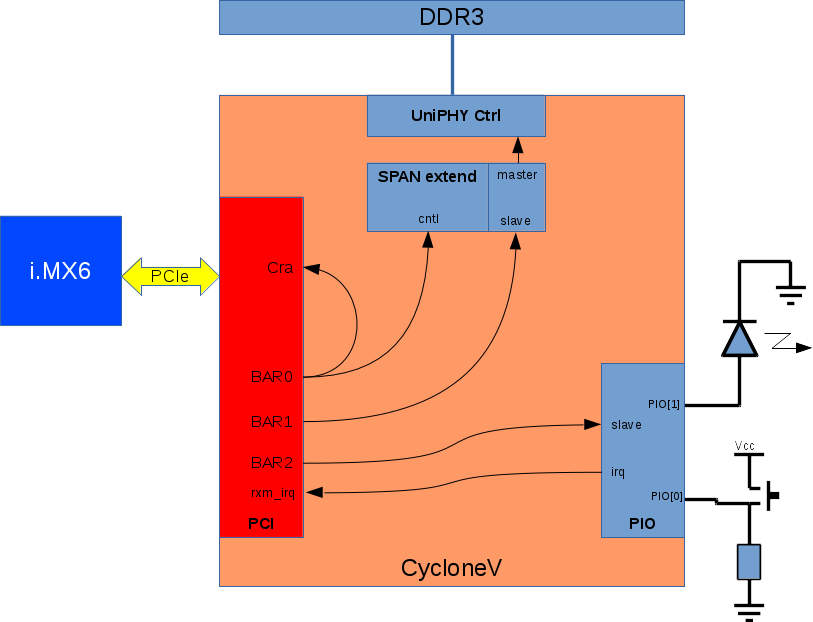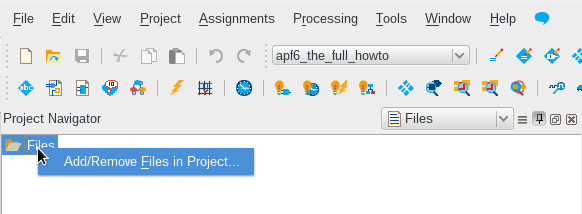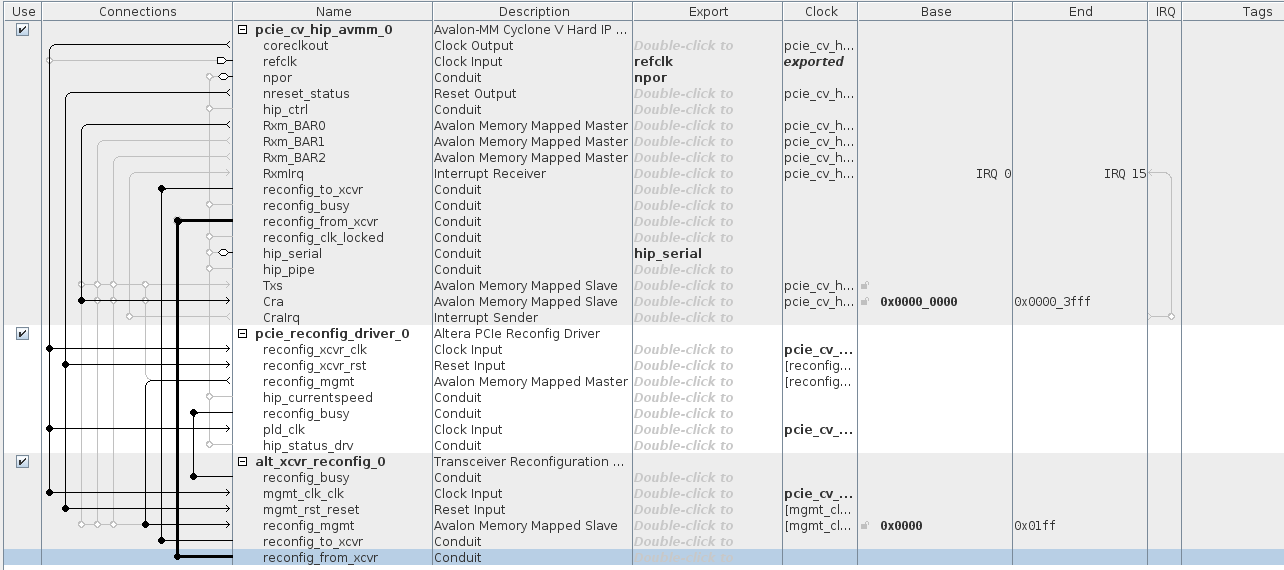Difference between revisions of "APF6 SP The full howto"
From ArmadeusWiki
(→Adding the PCIe and CvP) |
(→Adding the DDR3) |
||
| Line 96: | Line 96: | ||
== Adding the DDR3 == | == Adding the DDR3 == | ||
| + | |||
| + | * In the IP catalog, select: | ||
| + | <pre class="config"> | ||
| + | Library | ||
| + | Memory Interfaces and Controllers | ||
| + | Memory Interfaces with UniPHY | ||
| + | DDR3 SDRAM Controller with UniPHY | ||
| + | </pre> | ||
Revision as of 10:46, 2 February 2016
Contents
Introduction
This is the full howto to make an APF6_SP CycloneV example design to use :
- PCIe
- DDR3
- LED
- Button
This howto is designed for :
- APF6D_SP-M1GE4G-4m-BW-C4M384: APF6_SP Dual with CycloneV C4 (speed C8) and two DDR3 chips
- Quartus 15.1.1 : Quartus 15 with update 1
howto
To install quartus 15 see this page.
Make the project
- Open the new project wizard in Quartus
- Select a directory for the design:
~/tmp/apf6_the_full_howto
- Open an empty project
- Change the device : right click on "Cyclone V"->Devices... in Project Navigator
- Select the part number : 5CGXFC4C7U19C8 then Ok
- Open Qsys: Tools->Qsys
- Delete the component clk_0 then save the Qsys project with name : qsys_tfht.qsys
- Clic on finish and generate the component with all options left by default
- Under Quartus project add the Qsys project (don't forget to click on add after selected here.
- Relaunch Qsys by double-click on the file in project navigator
Adding the PCIe and CvP
- In IP Catalog select the component:
Library
Interface Protocols
PCI Express
Avalon-MM Cyclone V Hard IP for PCI Express
- PCIe configuration:
- Number of Lanes: x1
- Reference clock frequency: 125Mhz
- check "Use 62.5 MHz application clock"
- BAR0: 32-bit non-prefetchable memory
- BAR1: 32-bit non-prefetchable memory
- BAR2: 32-bit non-prefetchable memory
- Vendor ID: 0x00001172
- Device ID: 0x0000e001
- Class Code: 0x00001300: there is a bug in quartus, the actual class code is here 13
- click on finish
- Export these signal with name in bold:
- refclk : refclk
- npor: npor
- hip_serial: hip_serial
- connect Rxm_BAR0 on Cra
- Adding CvP component reconfig driver, with all default parameters:
Library
Interface Protocols
PCI Express
Altera PCIe Reconfig Driver
- Connect these signals:
- coreclkout -> reconfig_xcvr_clk
- coreclkout -> pld_clk
- nreset_status -> reconfig_xcvr_rst
- Adding CvP component transceiver, with all default parameters:
Library
Interface Protocols
Transceiver PHY
Transceiver Reconfiguration Controller
- Connect these signals:
- coreclkout -> mgmt_clk_clk
- nreset_status -> mgmt_rst_reset
- reconfig_mgmt -> reconfig_mgmt
- reconfig_driver.reconfig_busy -> reconfig_busy
- pci.reconfig_to_xcvr -> reconfig_to_xcvr
- pci.reconfig_from_xcvr -> reconfig_from_xcvr
Adding the DDR3
- In the IP catalog, select:
Library
Memory Interfaces and Controllers
Memory Interfaces with UniPHY
DDR3 SDRAM Controller with UniPHY