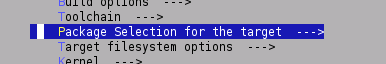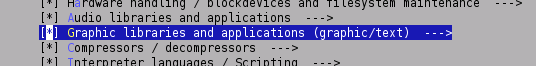Difference between revisions of "Pygame"
m |
(→Tested pygame applications) |
||
| Line 59: | Line 59: | ||
</pre> | </pre> | ||
| − | ==Tested pygame applications== | + | ==Tested pygame applications/examples== |
| − | * | + | * [http://www.scriptedfun.com/arinoid-an-arkanoid-clone/ arinoid (simple arkanoid clone)] |
| + | * [http://www.scriptedfun.com/1945-a-vertical-scrolling-shooter/ 1945 (simple 1942 clone)] | ||
==Troubleshots== | ==Troubleshots== | ||
Revision as of 14:51, 29 June 2011
On this page, you will find usefull informations to setup and develop pygame based applications for your Armadeus board.
Page under construction...
 Informations on this page are not guaranteed !!
Informations on this page are not guaranteed !!
Contents
Introduction
Pygame is a set of Python modules designed for writing games. Pygame adds functionality on top of the excellent SDL library. This allows you to create fully featured games and multimedia programs in the python language.
For more informations -> http://www.pygame.org/
Installation
- Launch Buildroot configuration
$ make menuconfig
you can choose pygame options too; then save your configuration
- Regenerate your rootfs
$ make
and reflash it on your board
Configuration
Our SDL version is using the FrameBuffer interface and so it's very important to have a /etc/fb.modes file up to date with the framebuffer parameters supported by your configuration (otherwise SDL try to use the VESA parameters which may misprogram the i.MX LCD controller).
For example for the Sharp LQ057, /etc/fb.modes should contain:
mode "320x240-176" # D: 16.000 MHz, H: 43.836 kHz, V: 176.047 Hz geometry 320 240 320 240 16 timings 62500 9 27 0 7 9 2 rgba 5/11,6/5,5/0,0/0 endmode
| |
Note: /etc/fb.modes is now automatically generated at first boot of your rootfs by /etc/init.d/S01fb script. |
- If you want to update your fb.modes for your currently running LCD, then do:
# fbset > /etc/fb.modes
Adding Tslib (Touchscreen library) support to SDL
SDL is by default compiled with Tslib support in current Buildroot distribution. You just have to make SDL knows the presence of Tslib when launching your application (assuming you have correct Tslib envt variables set):
export SDL_MOUSEDRV=TSLIB export SDL_MOUSEDEV=$TSLIB_TSDEVICE
Usage
- Take a look at armadeus/target/demos/???" sources
- If SDL is complaining because it can't find any mouse (Unable to init SDL: Unable to open mouse) then, before launching the program, do:
# export SDL_NOMOUSE=1
Tested pygame applications/examples
Troubleshots
- Screen/backlight goes black after SDL launch/exit: use backlight driver to set backlight to a default value.
Links
| Other languages: | |
|---|---|
|
| |