Difference between revisions of "Communicate"
From ArmadeusWiki
m |
m (it's U-Boot not uboot !!) |
||
| Line 16: | Line 16: | ||
[[Windows uBoot Connection]] | [[Windows uBoot Connection]] | ||
| − | == | + | ==U-Boot communication== |
* Verify that your RS232 cable is correctly connected | * Verify that your RS232 cable is correctly connected | ||
* The bootstrap jumper must be removed | * The bootstrap jumper must be removed | ||
* Start the RS232 software on the host side | * Start the RS232 software on the host side | ||
* Reset the board | * Reset the board | ||
| − | * | + | * U-Boot must start |
here is a screenshot of what you will see during the linux boot | here is a screenshot of what you will see during the linux boot | ||
[[screenshot]] | [[screenshot]] | ||
Revision as of 22:53, 27 October 2006
How-To connect your Armadeus board to your development Host.
Forewords
The default connection uses a simple RS232 link (crossover cable).
Note: if your Armadeus board is equipped with an ethernet controller, this link can be used to speed up the linux and rootfs downloads.
At this stage, you should have something like that:
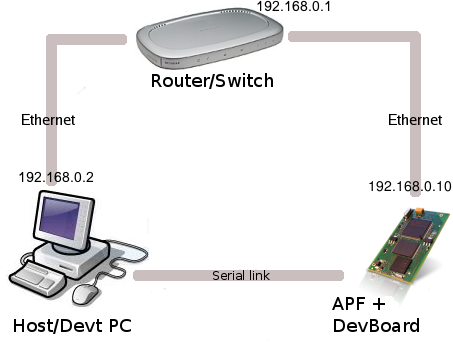
Connection Setup
The RS232 tool (serial link) and TFTP tool (ethernet link) have to be configured according to your Host operating system:
Linux
Connection with U-Boot on Linux
Window$
U-Boot communication
- Verify that your RS232 cable is correctly connected
- The bootstrap jumper must be removed
- Start the RS232 software on the host side
- Reset the board
- U-Boot must start
here is a screenshot of what you will see during the linux boot screenshot