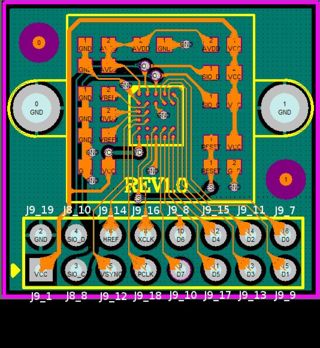Difference between revisions of "OV7670"
From ArmadeusWiki
(→Connecting the Elechouse module to the APF27) |
|||
| Line 6: | Line 6: | ||
==Connecting the Elechouse module to the APF27== | ==Connecting the Elechouse module to the APF27== | ||
| − | * OV7670 normally needs a 1,8V logic core voltage and an I/O Voltage >= 2,5V, but the modules don't care about 1,8V... Strange but it seems to work... | + | ===Description=== |
| + | * OV7670 normally needs a 1,8V logic core voltage and an I/O Voltage >= 2,5V, but the modules don't care about 1,8V... Strange but it seems to work... Sensor main power supply is then taken from J9 pin 1 (2,5V) | ||
* Montage is straightforward, only a special cable is needed (or single wires): | * Montage is straightforward, only a special cable is needed (or single wires): | ||
| + | * CSI port (8 bits data + 4 bits control signals) is used to transmit images. These signals are available on the [[APF27De]]v J9 connector (2,5V logic). | ||
| + | * I2C bus (SIO) is used to configure the sensor. This 2 pins bus is available on the [[APF27Dev]] J8 connector. | ||
| + | |||
| + | [[Image:apf27dev_ov7670_schems.jpg|thumb|320px|APF27Dev and OV7670 module pins mapping]] | ||
| + | |||
| + | ===Montage=== | ||
| + | {|border=0 summary="" | ||
| + | |--- | ||
| + | [[Image:apf27dev_with_ov7670.jpg|thumb|320px|APF27Dev with OV7670 and LCD]] | ||
| + | || | ||
| + | [[Image:OV7670_cable_pluggedin.jpg|thumb|320px|OV7670 montage (I2C cable: CLK on J8 pin 8 and DATA on J8 pin 10)]] | ||
| + | |--- | ||
| + | |} | ||
==Kernel config== | ==Kernel config== | ||
Revision as of 13:12, 22 January 2014
Page under construction...
 Informations on this page are not guaranteed !!
Informations on this page are not guaranteed !!
Available commercial modules:
Contents
Connecting the Elechouse module to the APF27
Description
- OV7670 normally needs a 1,8V logic core voltage and an I/O Voltage >= 2,5V, but the modules don't care about 1,8V... Strange but it seems to work... Sensor main power supply is then taken from J9 pin 1 (2,5V)
- Montage is straightforward, only a special cable is needed (or single wires):
- CSI port (8 bits data + 4 bits control signals) is used to transmit images. These signals are available on the APF27Dev J9 connector (2,5V logic).
- I2C bus (SIO) is used to configure the sensor. This 2 pins bus is available on the APF27Dev J8 connector.
Montage
Kernel config
- Done by default on APF27
$ make linux-menuconfig
Device Drivers --->
Multimedia devices --->
[*] Video capture adapters --->
...
<M> SoC camera support
...
<M> ov7670 camera support
...
Usage
# modprobe mx27_camera Linux video capture interface: v2.00 mx27-camera mx27-camera.0: initialising mx27-camera mx27-camera.0: Camera clock frequency: 33250006 mx27-camera mx27-camera.0: Using EMMA # modprobe ov7670_soc OmniVision ov7670 sensor driver, at your service camera 0-0: Camera driver attached to camera 0 mx27-camera mx27-camera.0: mclk_get_divisor not implemented. Running at max speed ov7670 0-0021: initializing ov7670 0-0021: found an 0V7670 sensor camera 0-0: Camera driver detached from camera 0
Test
# capture --cam_width 640 --cam_height 480 --width 640 --height 480 &