Difference between revisions of "SDL Development"
From ArmadeusWiki
(→Installation) |
|||
| Line 1: | Line 1: | ||
==Installation== | ==Installation== | ||
| − | * Launch | + | * Launch Buildroot configuration |
# make menuconfig | # make menuconfig | ||
and choose SDL package in:<br> | and choose SDL package in:<br> | ||
[[Image:menuconfig_package.png]]<br> | [[Image:menuconfig_package.png]]<br> | ||
| − | + | you can choose packages like SDL_Imagae too; then save your configuration | |
| − | * | + | * Regenerate your rootfs |
# make | # make | ||
and reflash it on your board | and reflash it on your board | ||
| − | Our SDL version is using the FrameBuffer interface and so '''it's very important to have a ''/etc/fb.modes'' file | + | ==Configuration== |
| + | Our SDL version is using the [[FrameBuffer]] interface and so '''it's very important to have a ''/etc/fb.modes'' file up to date with the framebuffer parameters supported by your configuration''' (otherwise SDL try to use the VESA parameters which are may misprogram the i.MXL LCD controller). | ||
| − | For example for the Sharp LQ057 activate in ''/etc/fb.modes'': | + | For example for the Sharp LQ057, activate in ''/etc/fb.modes'': |
mode "320x240-176" | mode "320x240-176" | ||
# D: 16.000 MHz, H: 43.836 kHz, V: 176.047 Hz | # D: 16.000 MHz, H: 43.836 kHz, V: 176.047 Hz | ||
| Line 20: | Line 21: | ||
rgba 5/11,6/5,5/0,0/0 | rgba 5/11,6/5,5/0,0/0 | ||
endmode | endmode | ||
| − | By default the Armadeus LCD (Microtips) parameters are used in ''/etc/fb.modes''. | + | By default the Armadeus LCD ([[MTF-T035|Microtips]]) parameters are used in ''/etc/fb.modes''. |
==Usage== | ==Usage== | ||
Revision as of 10:49, 5 August 2007
Installation
- Launch Buildroot configuration
# make menuconfig
and choose SDL package in:
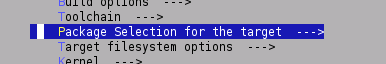
you can choose packages like SDL_Imagae too; then save your configuration
- Regenerate your rootfs
# make
and reflash it on your board
Configuration
Our SDL version is using the FrameBuffer interface and so it's very important to have a /etc/fb.modes file up to date with the framebuffer parameters supported by your configuration (otherwise SDL try to use the VESA parameters which are may misprogram the i.MXL LCD controller).
For example for the Sharp LQ057, activate in /etc/fb.modes:
mode "320x240-176" # D: 16.000 MHz, H: 43.836 kHz, V: 176.047 Hz geometry 320 240 320 240 16 timings 62500 9 27 0 7 9 2 rgba 5/11,6/5,5/0,0/0 endmode
By default the Armadeus LCD (Microtips) parameters are used in /etc/fb.modes.
Usage
Take a look at armadeus/target/demos/armanoid/ sources in your SVN view