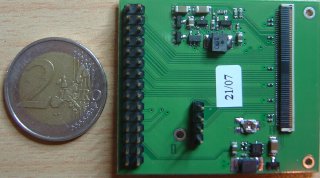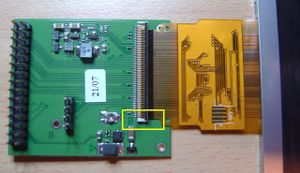Difference between revisions of "MTF-T035"
(→LCD orders) |
(→LCD orders) |
||
| Line 63: | Line 63: | ||
*FabienG: 1x LCD_Touchscreen '''->livré''' | *FabienG: 1x LCD_Touchscreen '''->livré''' | ||
*Nicolas Aguirre: 1x LCD_Touchscreen '''->en attente de confirmation''' | *Nicolas Aguirre: 1x LCD_Touchscreen '''->en attente de confirmation''' | ||
| − | *Cédric Pineau: 1x LCD_Touchscreen '''-> | + | *Cédric Pineau: 1x LCD_Touchscreen '''->confirmé |
*KarlB: 1x LCD_touchscreen '''->livré''' | *KarlB: 1x LCD_touchscreen '''->livré''' | ||
*ChristopheF: 1x LCD_touchscreen '''->en attente de confirmation''' | *ChristopheF: 1x LCD_touchscreen '''->en attente de confirmation''' | ||
Revision as of 08:34, 5 September 2007
Contents
TFT Specifications
The MTF-T035 320x240 3.5" color TFT display from Microtips is the default TFT display supported. Two pin compatible versions of this LCD are available: one with touchscreen (analog outputs) and one without. The MTF-T035 is provided with a 4 white led backlight.
The specification can be found here: [1]
Some photos are although available here: Board Pictures
Adapter Board
This kind of LCD requires an adapter board. The small board generates the required bias voltages, integrates a white led driver and provides a standard 2.54 connector interface. It has to be noted that only a 3.3V supply is required.
The specification can be found here: [2]
The schematics can be found here: [3]
The assembly drawings can be found here: [4]
Note that the pin 1 of the connectors are although written in the top layer copper.
Connecting the LCD to the adapter board
Connections with the DevLight
Just connect signals with same names together. Use the shortest wires you can !
The DevLight schematics and specification may be usefull: [5]
Once done verify the connections by means of your multimeter. Do not forget to check the 3.3V supply polarity on the LCD_adapt board before to power up the system !
Troubleshooting
If your LCD shows too much White then set the potar on the LCD_Adapt to the minimum value.
LCD orders
Please add your name and the LCD type you want to the list below. The LCD_Adapter boards have been received and are working so far so good. 15 TFT pcs arrived !!!
- Rachid Koucha: 1x LCD_Touchscreen ->en attente de confirmation
- ThomasB: 1x LCD_touchscreen ->confirmé
- Sonzerro: 1x LCD_Touchscreen ->livré
- Olivier Coutanceau: 1x LCD_Touchscreen ->livré
- Arnaud Coffinet : 1x LCD_Touchscreen ->livré
- Henri Geist : 1x LCD_Touchscreen ->livré
- JulienB: 1x LCD_Touchscreen ->confirmé
- JeanMichelN: 1x LCD_Touchscreen ->livré
- FabienG: 1x LCD_Touchscreen ->livré
- Nicolas Aguirre: 1x LCD_Touchscreen ->en attente de confirmation
- Cédric Pineau: 1x LCD_Touchscreen ->confirmé
- KarlB: 1x LCD_touchscreen ->livré
- ChristopheF: 1x LCD_touchscreen ->en attente de confirmation
- Reserved : 1x LCD_touchscreen
- Reference board : 1x LCD_touchscreen
Second list for next order
- MichelT : 1x LCD_touchscreen
- Stephane Falck : 1x LCD_touchscreen
- Julien Nicolas : 1x LCD_touchscreen
- Mickael Toumi : 1x LCD_touchscreen (attente adhésion)
- Denis Brion : 1x LCD_touchscreen