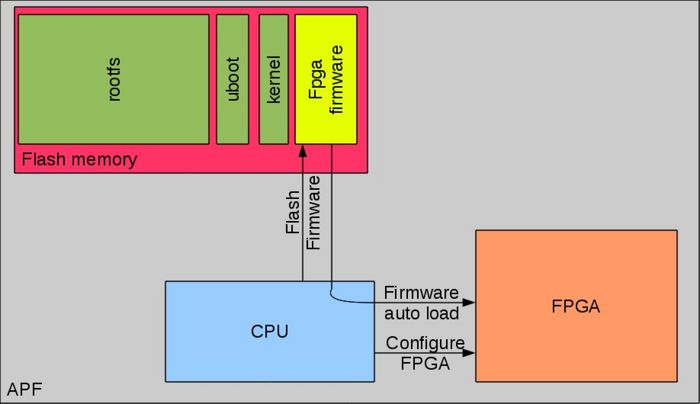Difference between revisions of "Configure or flash FPGA ?"
From ArmadeusWiki
| Line 4: | Line 4: | ||
* '''Configure''' FPGA : At power on, the FPGA is not configured. FPGA '''configuration''' is the action of transfering the bitstream from the processor RAM to the FPGA. | * '''Configure''' FPGA : At power on, the FPGA is not configured. FPGA '''configuration''' is the action of transfering the bitstream from the processor RAM to the FPGA. | ||
| − | * '''Flash''' firmware : It is possible to save the FPGA configuration under the Flash memory of the APF. Flashing | + | * '''Flash''' firmware : It is possible to save the FPGA configuration under the Flash memory of the APF. Flashing firmware is the action of transfering the bitstream from the processor RAM to the flash memory. |
* '''Auto-load''' : It is possible to configure U-Boot to '''configure''' the FPGA with the configuration saved in Flash memory on the boot. To do that simply set the U-Boot environment variable '''firmware_autoload''' to 1 : | * '''Auto-load''' : It is possible to configure U-Boot to '''configure''' the FPGA with the configuration saved in Flash memory on the boot. To do that simply set the U-Boot environment variable '''firmware_autoload''' to 1 : | ||
<pre class="apf"> | <pre class="apf"> | ||
Revision as of 14:55, 8 February 2012
This article explain the difference between flashing FPGA and configuring FPGA.
- Configure FPGA : At power on, the FPGA is not configured. FPGA configuration is the action of transfering the bitstream from the processor RAM to the FPGA.
- Flash firmware : It is possible to save the FPGA configuration under the Flash memory of the APF. Flashing firmware is the action of transfering the bitstream from the processor RAM to the flash memory.
- Auto-load : It is possible to configure U-Boot to configure the FPGA with the configuration saved in Flash memory on the boot. To do that simply set the U-Boot environment variable firmware_autoload to 1 :
BIOS> setenv firmware_autoload 1 BIOS> saveenv