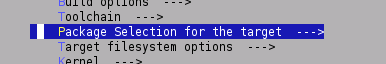Difference between revisions of "Serial Transfer"
From ArmadeusWiki
(→Usage) |
(→Usage) |
||
| Line 45: | Line 45: | ||
{{Warning| You must use minicom as serial terminal and not kermit, sorry ! :-(}} | {{Warning| You must use minicom as serial terminal and not kermit, sorry ! :-(}} | ||
| − | * | + | * Be sure to have correctly configured Minicom (line speed, 8N1, no flow control, and correct download/upload directories path). |
| − | + | ||
| − | + | ||
| − | + | ||
| − | + | ||
| − | + | ||
| − | + | ||
* Use '''rz''' for receiving and '''sz''' to send files: | * Use '''rz''' for receiving and '''sz''' to send files: | ||
===Host (PC) --> Target (APF)=== | ===Host (PC) --> Target (APF)=== | ||
| Line 59: | Line 53: | ||
.. waiting to receive. | .. waiting to receive. | ||
</pre> | </pre> | ||
| − | then in minicom do: '''Ctrl+A , s''' and choose zmodem protocol and the file to send. | + | * then in minicom do: '''Ctrl+A , s''' and choose zmodem protocol and the file to send. |
| − | Wait a little and your file will be copied to your board rootfs ! ;-) | + | * Wait a little and your file will be copied to your board rootfs ! ;-) |
===Target (APF) --> Host (PC)=== | ===Target (APF) --> Host (PC)=== | ||
Revision as of 16:50, 4 March 2013
Instructions to use the serial port of your Armadeus board to transfer files from/to your PC.
| |
Note: This page explains how to transfer files on the board when the Linux system has started, not from U-Boot !.
To know how to configure serial link for U-Boot communication, it's here. |
Contents
Introduction
When you only have a serial link (RS232/USB) as connection with your devt PC (ie no Ethernet available), then you can use Zmodem protocol to send/receive files to/from your Shell/Console of your Armadeus board.
Installation
Target (APF)
Modify your Buildroot configuration:
$ make menuconfig
[*] lrzsz
and then rebuild your rootfs:
$ make
Reflash it or manually copy rz and sz executables found in $ARMADEUS_ROOTFS_DIR/usr/bin/.
Host
- Install lrzsz package, if not already installed on your system. For example on Ubuntu/Debian:
$ sudo apt-get install lrzsz
- Install minicom tool:
$ sudo apt-get install minicom
- The first time, configure minicom (as root):
$ sudo minicom -s
Usage
- Be sure to have correctly configured Minicom (line speed, 8N1, no flow control, and correct download/upload directories path).
- Use rz for receiving and sz to send files:
Host (PC) --> Target (APF)
# cd /whereToPutTheFileOnTheTarget/ # rz -bZ .. waiting to receive.
- then in minicom do: Ctrl+A , s and choose zmodem protocol and the file to send.
- Wait a little and your file will be copied to your board rootfs ! ;-)
Target (APF) --> Host (PC)
# cd /whereIsTheFileToSendOnTheTarget/ # sz -b --zmodem filename
Minicom handles the file receiving automatically (and put it in your $HOME by default)