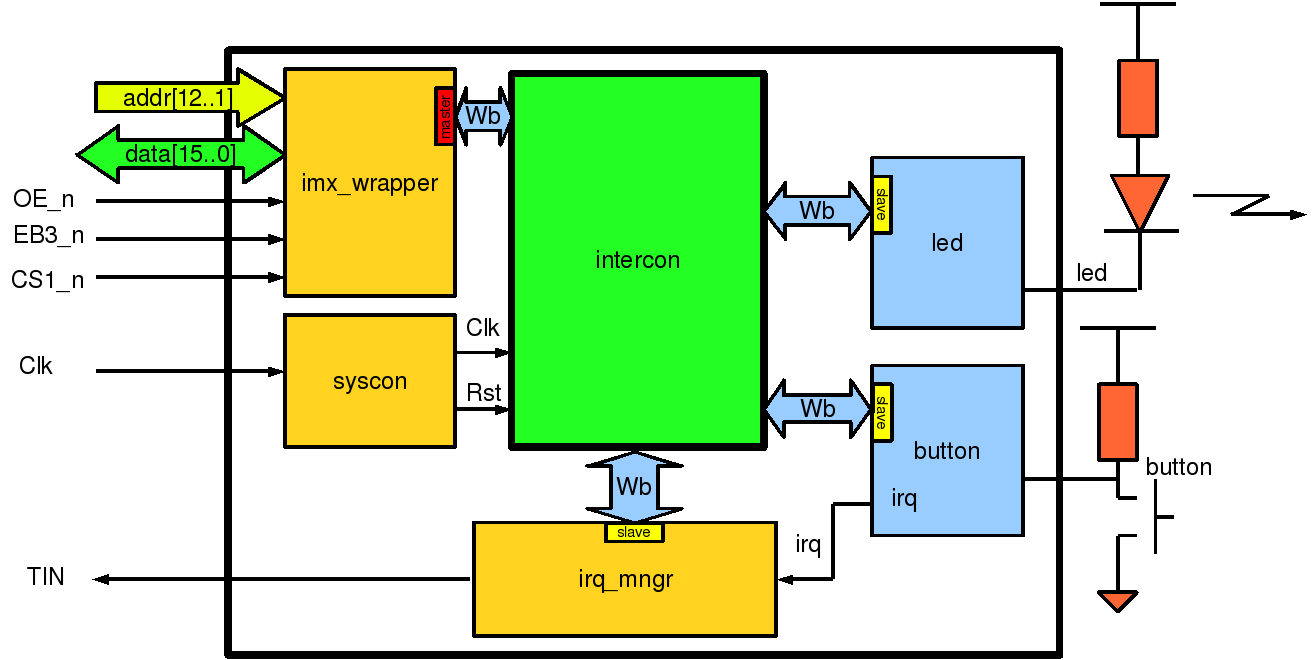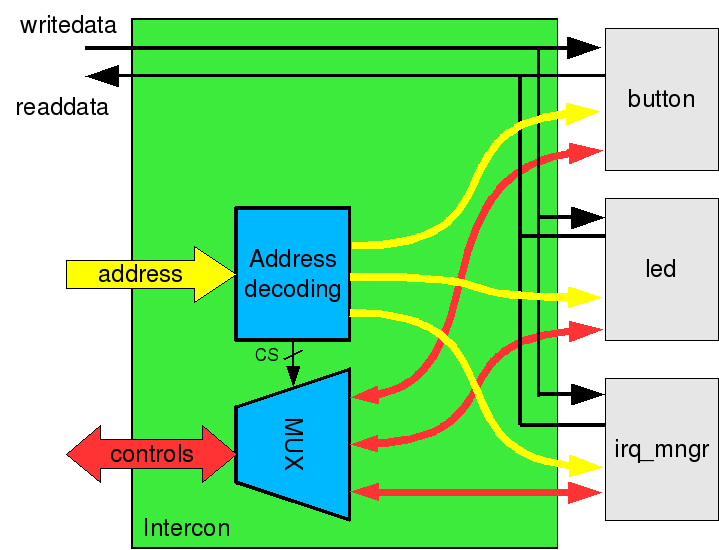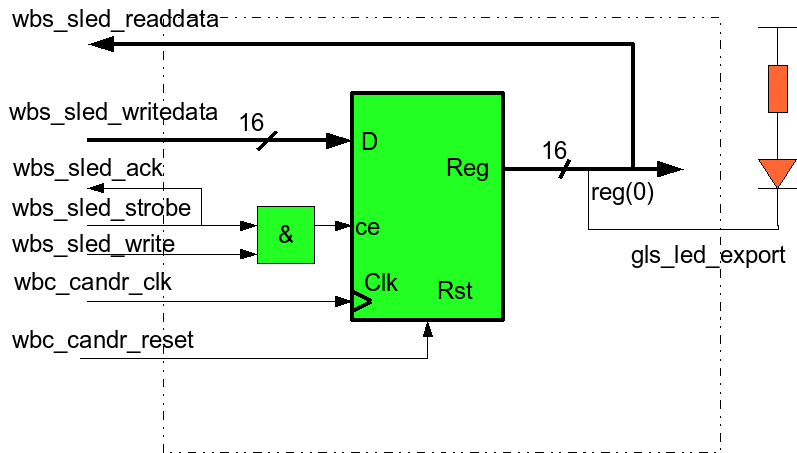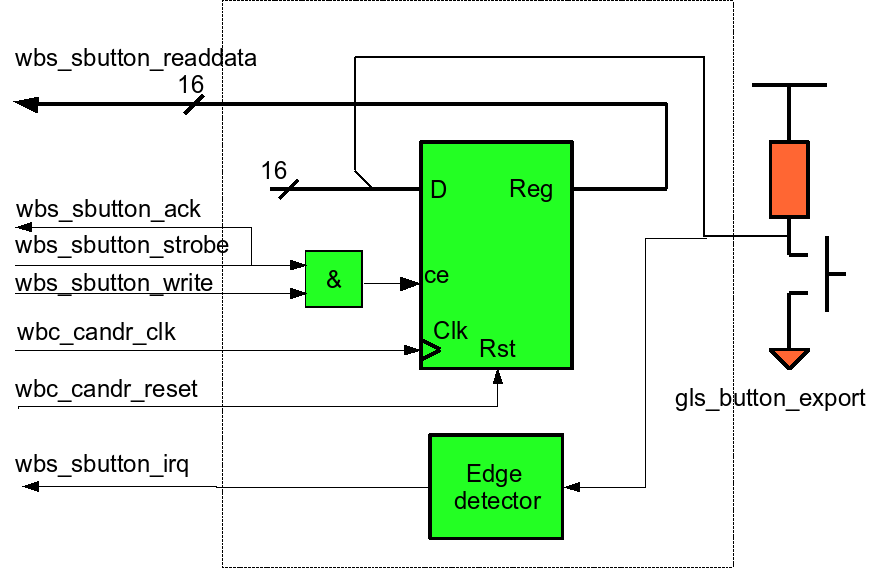Difference between revisions of "A simple design with Wishbone bus"
| Line 37: | Line 37: | ||
The [http://armadeus.svn.sourceforge.net/viewvc/armadeus/trunk/firmware/wishbone_example/src/imx9328_wb16_wrapper.vhd?revision=1108&view=markup wrapper] is used to convert i.MX interface signals into Wishbone signals. Table above show signals from i.MX and signals to wishbone conversion : | The [http://armadeus.svn.sourceforge.net/viewvc/armadeus/trunk/firmware/wishbone_example/src/imx9328_wb16_wrapper.vhd?revision=1108&view=markup wrapper] is used to convert i.MX interface signals into Wishbone signals. Table above show signals from i.MX and signals to wishbone conversion : | ||
| − | {| class="wikitable" style="text-align:center; width:50%;" border="1" | + | {| class="wikitable" align="center" style="text-align:center; width:50%;" border="1" |
|- | |- | ||
! bgcolor=lightgray scope=col | i.MX signals | ! bgcolor=lightgray scope=col | i.MX signals | ||
| Line 63: | Line 63: | ||
| wbm_write | | wbm_write | ||
|- | |- | ||
| − | | | + | | - |
| Acknowledge | | Acknowledge | ||
| wbm_ack | | wbm_ack | ||
| Line 70: | Line 70: | ||
=== Intercon === | === Intercon === | ||
| − | The [http://armadeus.svn.sourceforge.net/viewvc/armadeus/trunk/firmware/wishbone_example/src/imx9328_wb16_wrapper00_mwb16_intercon.vhd?revision=1108&view=markup intercon] is a component used to manage signal between wishbone master and slaves component. This component decode Wishbone-master addresses and dispatch its to Wishbone-slave | + | The [http://armadeus.svn.sourceforge.net/viewvc/armadeus/trunk/firmware/wishbone_example/src/imx9328_wb16_wrapper00_mwb16_intercon.vhd?revision=1108&view=markup intercon] is a component used to manage signal between wishbone master and slaves component. This component decode Wishbone-master addresses and dispatch its to Wishbone-slave components. |
[[image:Wb_intercon.png|center|frame|'''figure 2''' - ''Intercon internal structure''|500px]] | [[image:Wb_intercon.png|center|frame|'''figure 2''' - ''Intercon internal structure''|500px]] | ||
| Line 76: | Line 76: | ||
== Wishbone slave application components == | == Wishbone slave application components == | ||
| − | + | In this example their are 3 wishbone-slave components : | |
=== irq manager === | === irq manager === | ||
| − | Some component generate interrupts, irq manager is used to group these interrupts | + | Some component (here, just button) generate interrupts, irq manager is used to group these interrupts for i.MX. |
=== wb_led === | === wb_led === | ||
| Line 88: | Line 88: | ||
[[image:wbs_led.png|center|frame|'''figure 3''' - ''Led internal structure''|600px]] | [[image:wbs_led.png|center|frame|'''figure 3''' - ''Led internal structure''|600px]] | ||
| − | It is a simple register, that can be read and write. The led is | + | It is a simple register, that can be read and write. The led is controlled with register pin 0. |
=== wb_button === | === wb_button === | ||
| − | Wb_button component, is like | + | Wb_button component, is like ''led'' but in read only and with an edge detector to rise irq. |
[[image:wbs_button.png|center|frame|'''figure 4''' - ''Button internal structure''|500px]] | [[image:wbs_button.png|center|frame|'''figure 4''' - ''Button internal structure''|500px]] | ||
== Components drivers == | == Components drivers == | ||
| + | |||
| + | Each component is drove with a Linux driver described above. All driver code is in armadeus directory in [http://armadeus.svn.sourceforge.net/viewvc/armadeus/trunk/target/linux/modules/fpga/wishbone_example/ target/linux/module/fpga/wishbone_example/]. | ||
=== irq manager === | === irq manager === | ||
| + | |||
| + | IRQ management relative to the FPGA description is available [[POD_Interrupt_handler here]]. The module code source can be found [http://armadeus.svn.sourceforge.net/viewvc/armadeus/trunk/target/linux/modules/fpga/wishbone_example/wb_irq_mngr/main.c?revision=1109&view=markup here]. | ||
=== led === | === led === | ||
| + | |||
| + | Led driver is seen in linux like a character driver. Writing in dev file will enable or disable LED. | ||
| + | |||
| + | The driver is composed of two modules : | ||
| + | |||
| + | * [http://armadeus.svn.sourceforge.net/viewvc/armadeus/trunk/target/linux/modules/fpga/wishbone_example/wb_led/g_led.c?revision=1109&view=markup g_led] : this module implement generic led driver mechanisms. | ||
| + | * [http://armadeus.svn.sourceforge.net/viewvc/armadeus/trunk/target/linux/modules/fpga/wishbone_example/wb_led/board_leds.c?revision=1109&view=markup board_led] : | ||
=== button === | === button === | ||
| + | |||
| + | Button driver is seen in Linux like a character driver. When a process want to read value in button register, the driver will block reading until an interrupt occur. | ||
Revision as of 19:01, 6 March 2009
Page under construction...
 Informations on this page are not guaranteed !!
Informations on this page are not guaranteed !!
This article intended to explain how to design Wishbone compatible components with simple example. The VHDL code sources can be found in sourceforge tree.
Description of wishbone structure for ARMadeus can be found here in french.
Contents
General structure
The main functionality of this component is to do the same things that benoît project : switch on a led when a button is pressed.
But to learn about designing Wishbone component and linux driver, the design is little bit more complicated (!).
When button is pressed, the component button send interrupt signal to irq_mngr. irq_mngr will toggle a flag and send interruption to i.mx processor. A Linux driver on i.mx will read irq_mngr and acknowledge irq by writing '1' on a register. And finally, Linux driver will toggle led value by writing on led register.
imx_wrapper, syscon and irq_mngr are standards ARMadeus-Wishbone IPs that just been instantiated in our design.
button and led are simple slave component we want to integrate in the FPGA.
All these components are connected together with the 'glue logic' component intercon.
Wrapper
The wrapper is used to convert i.MX interface signals into Wishbone signals. Table above show signals from i.MX and signals to wishbone conversion :
| i.MX signals | function | Wishbone signals |
|---|---|---|
| imx_address(12) | Address vector | wbm_address(13) |
| imx_data(16) | Data vector | wbm_writedata(16) and wbm_readdata(16) |
| imx_cs_n | Chip select | wbm_strobe and wbm_cycle |
| imx_oe_n | Read signal | /wbm_write |
| imx_eb3_n | Write signal | wbm_write |
| - | Acknowledge | wbm_ack |
Intercon
The intercon is a component used to manage signal between wishbone master and slaves component. This component decode Wishbone-master addresses and dispatch its to Wishbone-slave components.
Wishbone slave application components
In this example their are 3 wishbone-slave components :
irq manager
Some component (here, just button) generate interrupts, irq manager is used to group these interrupts for i.MX.
wb_led
This component is a simple 16-bit Wishbone slave output port, from wishbone specification example (p110).
It is a simple register, that can be read and write. The led is controlled with register pin 0.
wb_button
Wb_button component, is like led but in read only and with an edge detector to rise irq.
Components drivers
Each component is drove with a Linux driver described above. All driver code is in armadeus directory in target/linux/module/fpga/wishbone_example/.
irq manager
IRQ management relative to the FPGA description is available POD_Interrupt_handler here. The module code source can be found here.
led
Led driver is seen in linux like a character driver. Writing in dev file will enable or disable LED.
The driver is composed of two modules :
button
Button driver is seen in Linux like a character driver. When a process want to read value in button register, the driver will block reading until an interrupt occur.