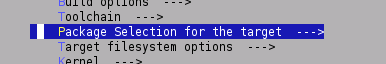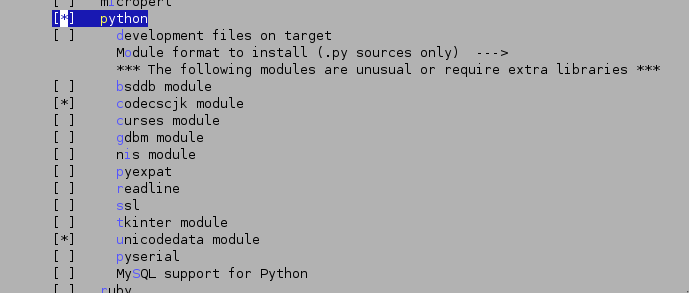Lua development
From ArmadeusWiki
On this page you will learn how to create your first Lua script for your Armadeus board. 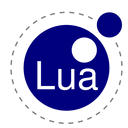
Installation
Lua interpreter is not installed in the default rootfs.
Lua version installed by Buildroot is x.x.
- Launch Buildroot's menuconfig:
armadeus$ make menuconfig
- In
- choosing Lua package automatically selects readline and ncurses one
- then save your configuration and build your system:
armadeus$ make
- copy generated rootfs to your NFS directory or on your MMC/SD. If you already have an existing rootfs then just make a:
armadeus$ cp -r buildroot/build_arm/root/usr/ /local/export/
Here /local/export/ is my NFS directory.
Source code
First take your favorite editor/IDE and create the following script:
print "Hello from APF9328 ! Today it's:" print(os.date())
Save it as example.lua
Compilation
Not needed. Transforming Lua scripts in "executables" with Luac hasn't been tested yet.
Running
- Copy your example.lua script to your APF9328 board through your NFS export directory or your MMC/SD
- then on your APF console, launch it:
# lua example.lua Hello from APF9328 ! Today it's: Thu Jun 6 21:57:17 2007 #
Now it's up to you ! ;-)