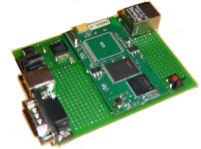Difference between revisions of "Beginner's tutorial step 1"
From ArmadeusWiki
(New page: * Plug your APFxx module to your development board (custom or DevLight/DevFull) (your system will be hereafter referred to as "the Target") {| class...) |
m |
||
| Line 12: | Line 12: | ||
|} | |} | ||
| − | * Connect your PC (= "the Host") to your board with a [http://en.wikipedia.org/wiki/Null_modem null-modem RS232 cable] (only Rx/Tx/Gnd signals are needed). If you don't have a RS232 port on your Host, you can use a "USB <-> | + | * Connect your PC (= "the Host") to your board with a [http://en.wikipedia.org/wiki/Null_modem null-modem RS232 cable] (only Rx/Tx/Gnd signals are needed). If you don't have a RS232 port on your Host, you can use a "USB <-> RS-232" converter (you'll still require the null-modem cable). |
[[Image:rs232cable_connected.png|center|frame|RS232 Null Modem cable connected on the development board]] | [[Image:rs232cable_connected.png|center|frame|RS232 Null Modem cable connected on the development board]] | ||
| + | |||
| + | * Connect your Target to your local network with an Ethernet Cable. If you don't any network, you can use [[Wikipedia:Ethernet_crossover_cable|an Ethernet crossover cable]]. | ||
| + | |||
{{TutorialBar|Beginner's_tutorial|Beginner's_tutorial_step_2|1}} | {{TutorialBar|Beginner's_tutorial|Beginner's_tutorial_step_2|1}} | ||
Revision as of 16:53, 15 May 2009
- Plug your APFxx module to your development board (custom or DevLight/DevFull) (your system will be hereafter referred to as "the Target")
|
File:Apf9328 on devfull.png An APF9328 connected to a DevFull |
File:Apf27 on dev27.png An APF9328 connected to a Dev27 |
- Connect your PC (= "the Host") to your board with a null-modem RS232 cable (only Rx/Tx/Gnd signals are needed). If you don't have a RS232 port on your Host, you can use a "USB <-> RS-232" converter (you'll still require the null-modem cable).
File:Rs232cable connected.png
RS232 Null Modem cable connected on the development board
- Connect your Target to your local network with an Ethernet Cable. If you don't any network, you can use an Ethernet crossover cable.
| Navigation: | |
|---|---|
|
<< Previous step You are in step N°1 Next step >> | |