Linux Boot Logo
From ArmadeusWiki
On this page we will explain you how to change the Boot Logo/Screen of Linux.
By default the following screen is displayed on you LCD:
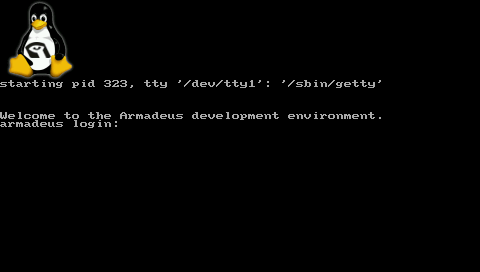
- create a new image fitting the size of your LCD (320x240 or 480x272), with The Gimp for example
- save it in PNM ASCII file format, let's say boot_logo.pnm
- install Netpbm package:
$ sudo apt-get install netpbm
- reduce number of colors in your image to 224:
$ ppmquant 224 boot_logo.pnm > boot_logo_224.pnm
- convert it to C file: