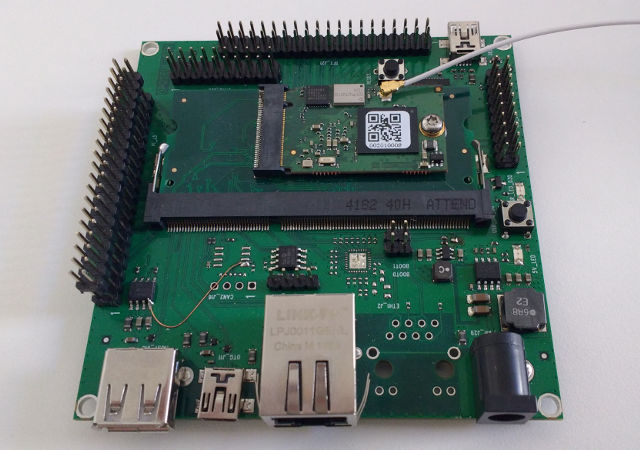OPOS6ULDev used with an OPOS6UL NANO
From ArmadeusWiki
Page under construction...
 Informations on this page are not guaranteed !!
Informations on this page are not guaranteed !!
Contents
Description
The Armadeus System's standard development board/baseboard for the OPOS6UL module, the OPOS6ULDev, can also be used to evaluate OPOS6UL_NANO SoM. For this you will require a SODIMM adapter... and accept some limitations due to the lack of GPIOs on OPOS6UL_NANO modules, compared to OPOS6UL. Consider this usage as temporary, until OPOS6UL_NANO get the development board it deserves... Don't hesitate to do some lobby to Armadeus Systems hardware team ;-)...
Errata
- On OPOS6UL_Dev boards with hardware revision <= 1.2, the USB ports won't be powered unless you do an hardware modification. This modification consist of forcing to 3.3V, the 2 signals USB_OTG1_PWR & USB_OTG2_PWR on U3/AP2152 chip.
Resources
Feature list
| |
Note:
|
AudioVideo OutVideo In |
User InputWired communication |
Wireless communicationOther |
Connectors
- RPi compatible connector (J3):
| Linux GPIO or device | i.M6UL Mux | wiringPi N° | RPi name | Function | J3 Pin | J3 Pin | Function | RPi name | wiringPi N° | i.M6UL Mux | Linux GPIO or device |
|---|---|---|---|---|---|---|---|---|---|---|---|
| - | 3.3V | 1 | 2 | 5V | - | ||||||
| i2c-1 | UART5_RX_DATA | SDA1 | I2C data | 3 | 4 | 5V | - | ||||
| i2c-1 | UART5_TX_DATA | SCL1 | I2C clock | 5 | 6 | GND | - | ||||
| gpio9 | GPIO1_IO09__GPIO1_IO09 | 7 | GPIO7 | GPIO / AIN9 | 7 | 8 | UART Tx | TxD | UART2_TX_DATA__UART2_DCE_TX | ttymxc1 | |
| GND | 9 | 10 | UART Rx | RxD | UART2_RX_DATA__UART2_DCE_RX | ttymxc1 | |||||
| gpio113 | CSI_MCLK__GPIO4_IO17 | 0 | GPIO0 | GPIO | 11 | 12 | GPIO / AIN8 | GPIO1 | GPIO1_IO08__GPIO1_IO08 | gpio8 | |
| gpio114 | CSI_PIXCLK__GPIO4_IO18 | GPIO2 | GPIO | 13 | 14 | GND | |||||
| gpio122 | CSI_DATA05__GPIO4_IO26 | GPIO3 | GPIO | 15 | 16 | GPIO | GPIO4 | 4 | CSI_VSYNC__GPIO4_IO19 | gpio115 | |
| 3,3V | 17 | 18 | GPIO | GPIO5 | 5 | CSI_HSYNC__GPIO4_IO20 | gpio116 | ||||
| spidev1.x | CSI_DATA02__ECSPI2_MOSI | SPI MOSI | 19 | 20 | GND | ||||||
| spidev1.x | CSI_DATA03__ECSPI2_MISO | SPI MISO | 21 | 22 | GPIO | GPIO6 | 6 | CSI_DATA07__GPIO4_IO28 | gpio124 | ||
| spidev1.x | CSI_DATA00__ECSPI2_SCLK | SPI CLK | 23 | 24 | SPI_CS0 | CSI_DATA01__GPIO4_IO22 | spidev1.0 | ||||
| GND | 25 | 26 | NC | ||||||||
| i2c-0 | UART4_RX_DATA__I2C1_SDA | I2C Data | 27 | 28 | I2C clock | UART4_TX_DATA__I2C1_SCL | i2c-0 | ||||
| NC | 29 | 30 | GND | ||||||||
| NC | 31 | 32 | NC | ||||||||
| NC | 33 | 34 | GND | ||||||||
| NC | 35 | 36 | NC | ||||||||
| NC | 37 | 38 | NC | ||||||||
| GND | 39 | 40 | NC |
Tested RPi shields/hats
- Dragino Lora/GPS HAT... TO BE RETESTED !!!!
Tips
Bootstrap
- Bootstrap jumpers are not connected to OPOS6UL_NANO and so not useful with this SoM
U-Boot
- Use OPOS6ULDev "User" LED in U-Boot scripts:
- ON:
BIOS> gpio set 3
- OFF:
BIOS> gpio clear 3
- ON:
Linux
- to activate login in Framebuffer console, please uncomment /etc/inittab line 35 this way:
# Set up a getty on LCD tty1::respawn:/sbin/getty 38400 tty1
Links
- RaspberryPi is a registered trademark of RaspberryPi Foundation.